The internet is great, or at least it can be. Being able to get all the information you need at the click of a mouse is brilliant, or at least it is when it works. One thing that really annoys is when a web site which worked well gets ‘upgraded’ and you almost always loose something in the process. The unseemly rush to make web sites look good on mobile phones at the cost of decent usability and features is particularly annoying. Viewing timetables on the current Plymouth Citybus web site is a case in point. It worked perfectly well before but now is less than useful on a PC.
The latest site to get an upgrade is Traveline South West which I use a lot as its often the only place to get timetables you can actually print off. In fact its quite often the only place you can get timetables at all as so many smaller operators and local authorities don't bother with their own timetables. Anyway, back to Traveline. What do we get now?
The now customary large photo graphic in the background is the first thing you notice with a large search box in the middle of the screen. I have never liked the journey planners so go straight to the Route Timetables as that's what I want at the moment.
A nice big map and a few search boxes down the left side. Seems promising so far…
So I know that Plymouth Citybus are bringing in a new timetable for their 112 in April, so hopefully the new timetable is already on Traveline. Lets see…
So I will try entering 112 and Plymouth. I use the options bar to restrict my search to Devon and Cornwall as I always do on Traveline.
and my first major gripe - the awful results box in the bottom left hand corner. You can only see a couple of lines and you need to scroll up and down and left and right within this small area to read the results. Its very difficult to use, especially if there are more than a few results to look at. There are two lines for the 112, hopefully one is the current timetable and the other is the new one for April, so I will click one of the entries and scroll right to see if it shows that date range.
Oh dear, half the line disappears but you do see the dates on the line below so clearly the top line must be the new timetable I am after. So click the [Display Download and Print] box and you get the old, unimproved route page details
Although as you can see the dates indicate that this is the current timetable. In fact both lines are linking to the current timetable at the moment. This might just be teething issues (yesterday none of the timetables were working at all).
At the moment though we do have Traveline South East with their ancient but usable design
The page might look horrible but its so easy to see which timetable you need, which is the whole point of the web page.
OK so what about maps? The large map on the right hand of the screen suggests this could be quite good. so we use the same search boxes to get the 112 and this time click the [HTML] box (this could be better named really as HTML is a programming language, if you are not computer literate it does not mean anything)
Oh No, this is horrible!
The massive markers for bus stops are just overkill as at this zoom level its impossible to see where the bus goes. The large advert on the right cant be moved nor can you hide the search box on the left. I have yet to work out how I am going to get maps suitable for my web site without a lot of work. There used to be a button on each map so you open the full screen map in a new window - if they could bring this back it would help, oh, and reduce those awful big map markers.
If you zoom in to get a better view of the route, say the top section it gets even worse..
Do we really need all those green bus stop icons for all routes? Maybe useful if there were a lot smaller?
Hopefully some of these issues will be sorted over a short period of time. We had this recently with the new VOSA site, which has finally settled down to ne useful again. It wouldn't take much to sort out. A simple button to open a map in a new window as they had before, much smaller bus stop icons, and a better way of displaying the search results would make a big difference…
I really like Traveline and find it a very useful site. I just hope that it can make a few changes to become more useable again.
Sadly the maps on Traveline SE are the old design but they never had the link to view a full size version in a new window so are no good to me at all without a lot of copying and pasting in Photoshop.
I have only started to scratch at the surface so far - has anyone else tried using it? Anyone else have any comments?

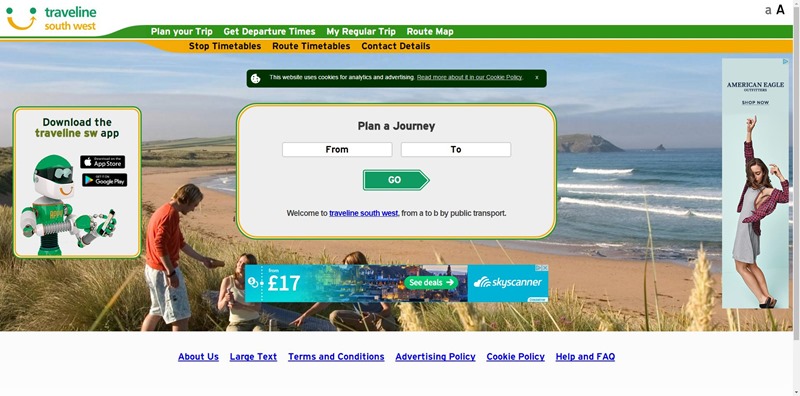








Yep the site has gone from being the best Traveline site to the worst. Everything that was good about it has gone. It compares with the awful upgrade to the Southern website last year.
ReplyDeleteCouldn't agree more Graham, how damn annoying is that with all those massive bus stop icon things. Completely covers up the map of the route, wouldn't be such an issue if they were smaller. agree the new search results box on the bottom left is poorly designed and needs to be much bigger, its very difficult trying to remember which line is which when you have to scroll across if you know what i mean. dare i say it was in need of a redesign, it certainly looks much better, but with a few issues,.
ReplyDeleteWhat browser are you using Graham ? The service list box doesn't look that small in Internet Explorer or Chrome on either of my laptop PCs. However I do have an adblocker installed so I wonder if it is the adverts that are reducing the space available.
ReplyDeleteHi Graham. Your comments reflect those from other sources. I was at a meeting of the regional data co-ordinators at Thamesdown Transport today and the main gripes were the size of the stop icons, the HTML map button which will be changed to something like "show on screen", the maps currently only show the outward route on the HTML option so a reverse option will be examined, and the size of the results box was also commented on. One of the issues is that the site is now dynamic and resizes itself to suit any size screen/window so the search box has to fit across a mobile phone screen.
ReplyDeleteAll comments are welcome.
Ken - Swpti data co-ordinator (Dorset)
Bravo to Ken for putting his head above the parapet. Seems like the usual way of testing websites these days is to just change it without much thought as to whether it'll work, then get feedback from users to get it right. Yes it causes pain for all involved for a couple of months but, hey, it's cheaper than employing someone to do proper user testing before it's released. And the project manager can say they've got the new website up and running quickly!
ReplyDeleteActually once these points are fixed it'll be OK and even now it's still better than some - try the maps on Traveline Cymru (if you can find them), or even getting a timetable unless you know what the service number is.
What would really improve Traveline SW is better data - I know it mostly comes from or via the councils but the quality is - ahem - variable. Devon, Plymouth & Cornwall aren't too bad, but Somerset and Wiltshire are generally poor at providing up-to-date information.